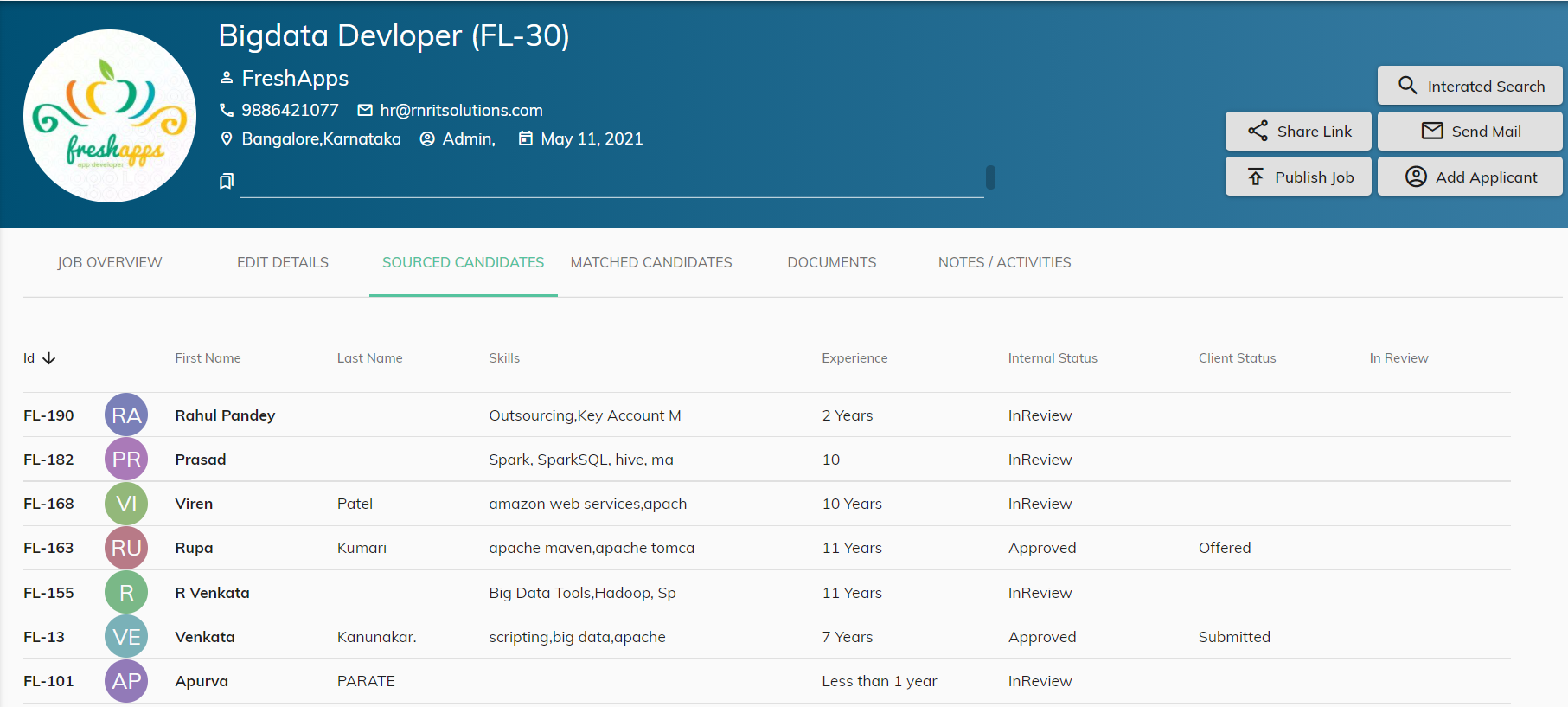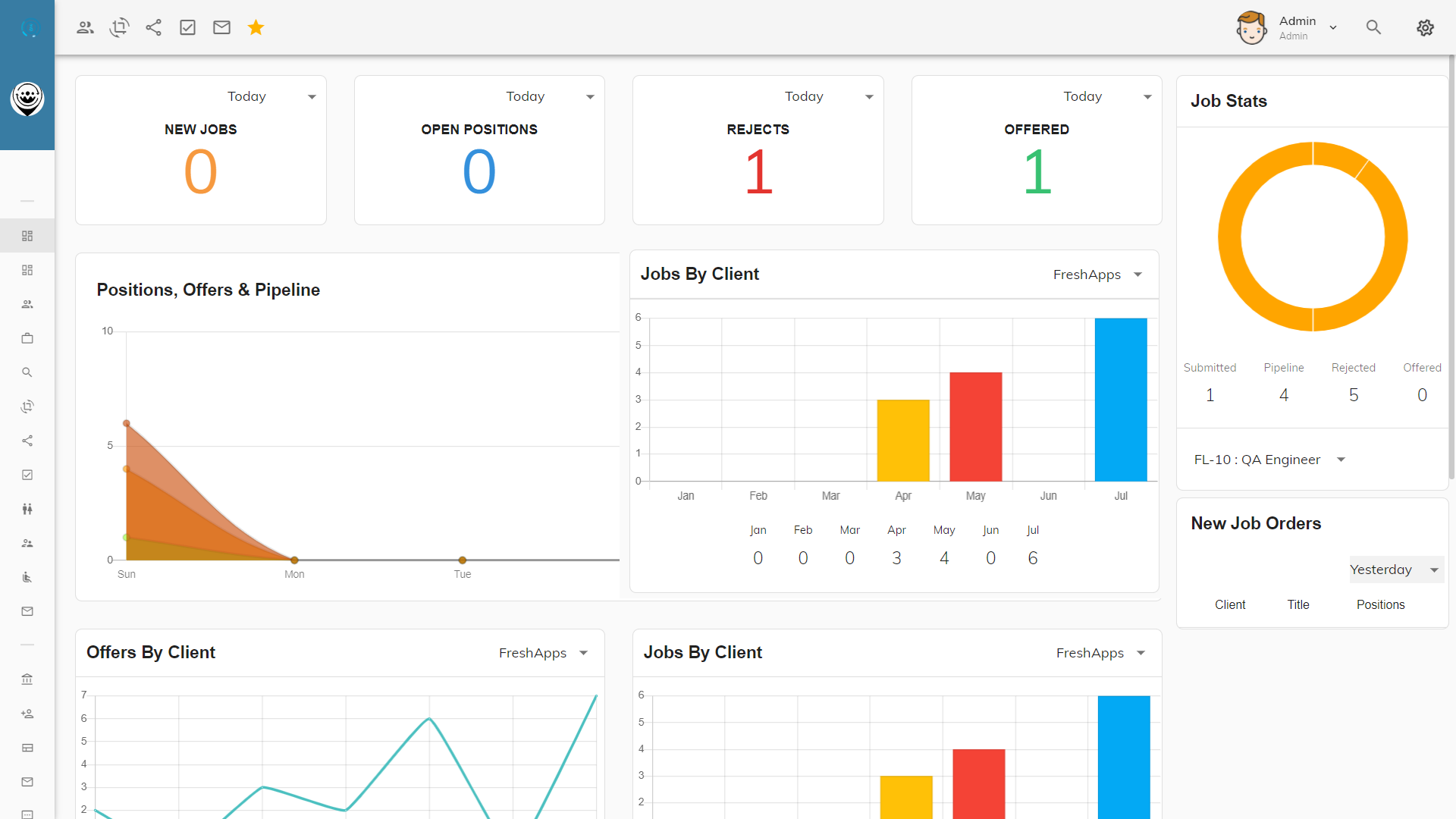A job requisition is a formal request to create a new position in a company. When there is a need for the additional workforce or replacing the existing one, they will fill out a job requisition.
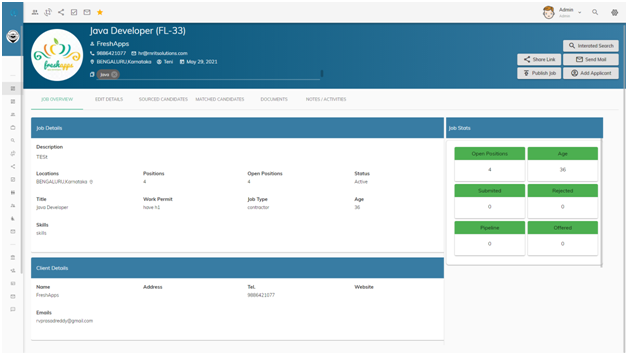
A job requisition is a formal request to create a new position in a company. When there is a need for the additional workforce or replacing the existing one, they will fill out a job requisition.
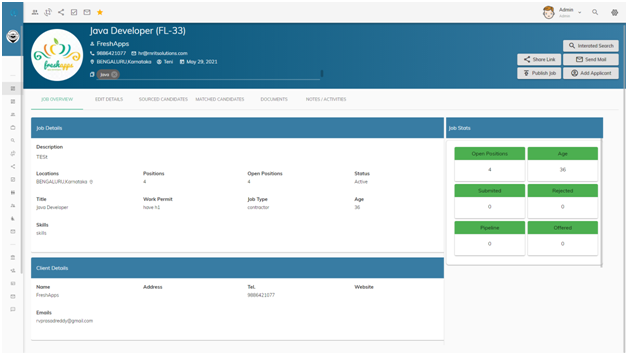
Matching Criteria helps recruiter to reduce the manual effort to choose right candidates for given job requisition and recruiters are suggested with right candidates for the job requisition in no time with our algorithms.
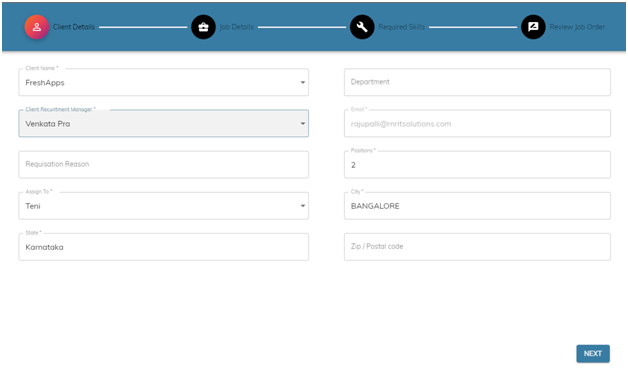
SmartATS provides a couple of ways to create job requisitions,
1) Quick Requisition
2) Comprehensive Requisition